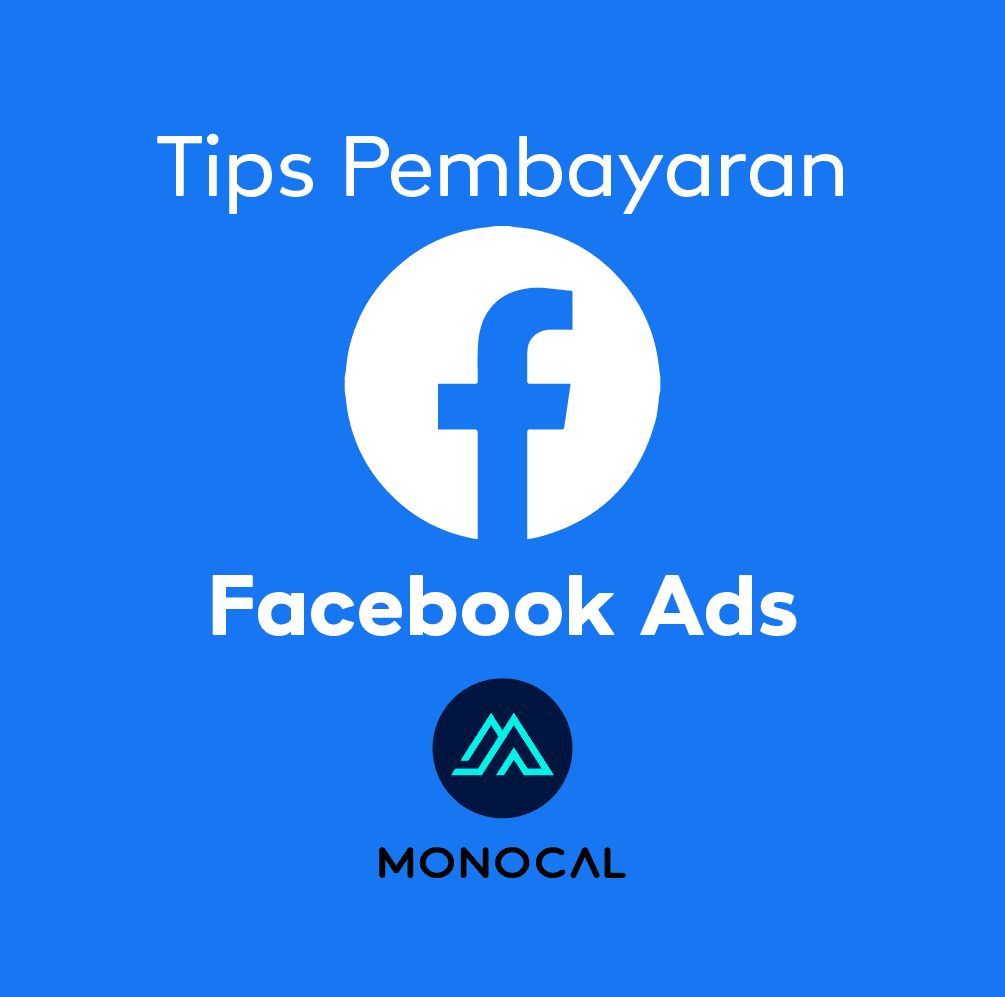If you have agency managing your account and this is the first time you heard about “Pixels”, these are the steps on how to create and share with your agency.
On your Business Manager, click on Pixels.
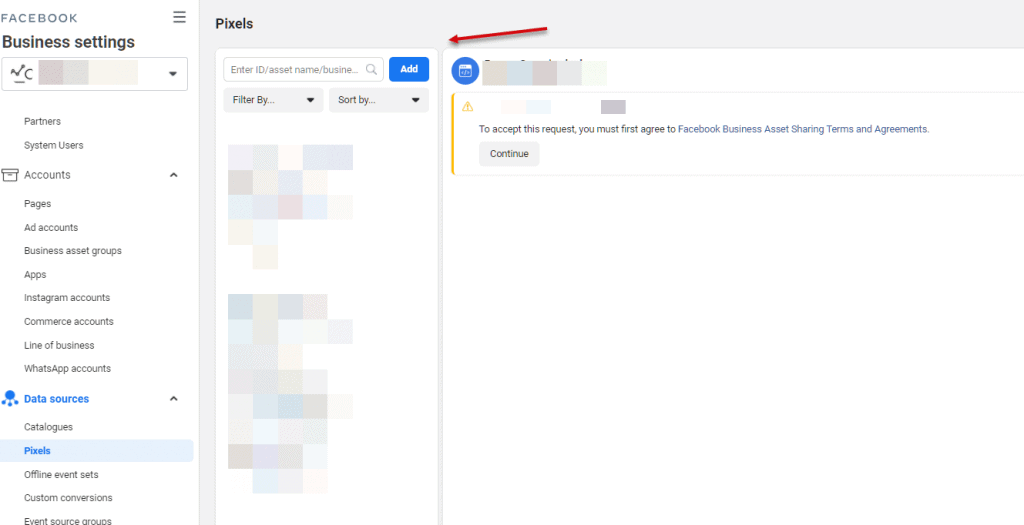
Click Add and fill in the name of your website. Best practise is to use your brand name pixel or even your website.
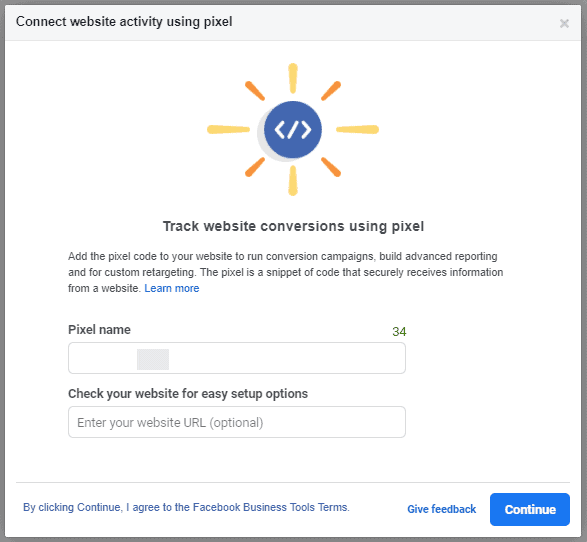
Then click Continue. Once you click continue, you can close the dialog box.
If all goes well, you should see the newly created Pixel on your Business Manager.
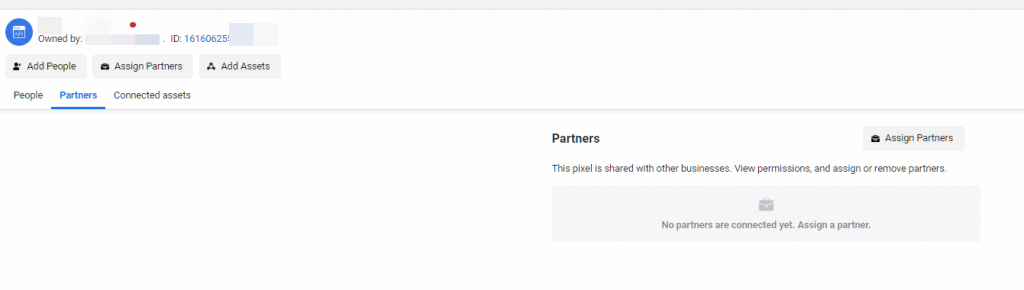
You might see Red Dot just beside your Pixel name because your pixel at this stage is still inactive. It does not receive any data or traffic yet.
Share Pixel With Agency as Partner
From the picture above, click on Partners tab and click on Assign Partner.
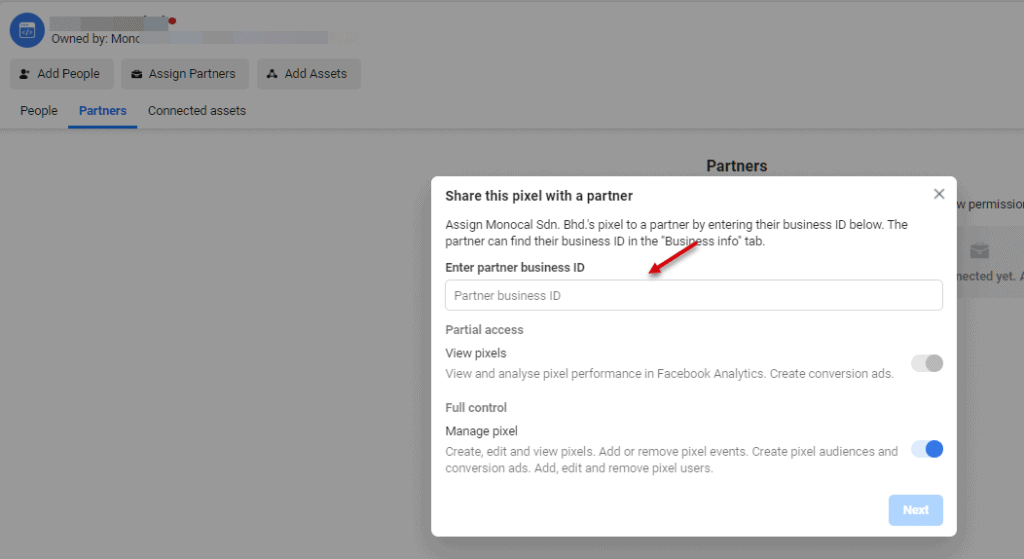
Fill in the agency partner and give access to View and Manage. Then click Next.
That is all. Simple and straight forward.